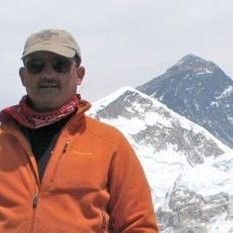Embedded at NASA (Part 1)

Last month a dozen reporters had a rather unique experience at NASA’s Johnson Space Center (JSC): a one-day condensed course on the Space Shuttle. This was the first of several groups to be given special insight into how Space Shuttle operations are accomplished. I was lucky to be among the dozen chosen for this first event.
To be certain, NASA has done similar immersive things like this before. So have other agencies. The Department of Defense ran “Reporter Boot Camps” for individuals preparing to cover the war in Iraq as “embedded” reporters. What was unusual, in the case of NASA’s event, was the exceptionally light presence JSC Public Affairs Office (PAO) maintained throughout the day. Indeed, I often lost track of where our single PAO representative was.
As such, we were all free to interact with the JSC and contractor employees whose task it was to give us a slice of Shuttle operations – without someone from PAO to try and spin things – or steer the conversation in another direction. As such, for a day, we were partially “embedded” within NASA.
What Is It With Those Damn Reporters?!
Given that reporters often function from an outsider’s perspective (both out of journalistic necessity as well as the limitations of their background) it was nice for a bunch of them to be able to see how things are actually done at NASA – even if it was only a one day glimpse.
Having worked for NASA in human space flight and life science programs in one capacity or another for 10 years, I often forget that not everyone has seen many of the things I have seen – or had the benefit of a decade of acronym-laden NASAspeak under my belt.
It is standard fare for PAO folks to complain that reporters just don’t get things right. While the cause(s) they attribute this to are varied, it usually comes down to something along the lines of “if only they could see how hard we work to make it look so routine” or “we gave them all of the charts – why didn’t they get it?”
As such, in order for a reporter to “get it” requires that they be able to put things in as full a context as they can assemble through research, experience, and what NASA allows them to see and hear. When NASA constrains the flow of information, or access to the things it does, it runs the risk of giving an incomplete picture for reporters to report. Either that, or reporters will simply go and fill in the gaps as best they can – perhaps not with the crispest information they might have otherwise gotten from NASA.
Given that NASA is often rather shy about opening itself up, with some parts of the agency positively xenophobic, reporters are often equipped with an understanding of NASA that is incomplete. There have been some hopeful signs of late – with new hires being brought into the agency who have real world news experience. But getting NASA’s culture to change with regard to being truly open will take some time.
As such, it behooves NASA to start now – and strive to make itself open to those who would seek to explain what it does to a larger audience. The Columbia accident has only served to make this point even more pressing than it was before.
|
|
Ascent and Entry 101
The day began in a classroom at United Space Alliance (USA) with a highly condensed version of an introductory class given to new Shuttle program employees – including newbie astronauts. Despite their best attempts to keep on schedule and cover a set amount of material a number of us (I was one of the main culprits) began asking a bunch of questions ranging from simple acronym definitions to the history of the Shuttle’s design. Our instructors took this all in good stride and managed to answer our questions as best they could (given how we often phrased them).
Some of the questions covered things that may or may not have affected the Columbia during its last flight. Again our instructors did their best – including (with little hesitation) saying “I don’t know”. As I watched the charts progress across the screen in front of the room, I could not help but notice several of my classmates nodding their heads in that “a-ha” sort of way.
Hardware
After several hours of “Shuttle Ops for Dummies” we moved on to actual training hardware. We split into two groups of six each and then split again into two smaller teams of three. Our team started out with the Motion Based Simulator. While one group of three hopped into the simulator with a member of the STS-115 crew, the rest of us sat in the room where simulator operators monitored the progress of simulations and tossed in malfunctions to make things interesting.
|
|
Once the first team had their chance to fly we swapped places. The first thing we ‘flew’ was an ascent interrupted by a critical problem (middle engine shutdown) forcing us to do an RTLS – Return to Landing Site abort. An RTLS abort requires the Shuttle to free itself of the External Tank, burn a lot of fuel, turn around, and come back to Kennedy Space Center for a landing.
The simulator is not the latest in design, but it does the job as well now as it did when it was first installed. The interior has been upgraded to reflect the “glass cockpit” found inside Shuttle orbiters as they are upgraded. Of course, the look and feel is utterly authentic. After all – that’s the point of a simulator.
All Shook Up
Once you are strapped in, the simulator comes to life. Motors whir, things rattle, and slowly the entire compartment is titled into an upright position 70 degrees from horizontal. You need to adjust your seats in advance so as to be able to lie on your back and remain comfortable for a prolonged period.
As the simulator tilts back, you can hear bangs and clanking as pens, and other loose items (including one of our team’s cameras) fall to the aft end (now bottom) of the simulator. Ouch.
The whole process is like a very slow motion version of that old Fred Astaire movie where the set rotates to give the impression that he is dancing on the ceiling. It also has some similarity to that scene in “Close Encounters of the Third Kind” in the power company truck when Richard Dreyfuss gets zapped by the aliens and everything inside the truck seems to fall in the wrong direction.
The tilting process is slow enough such that your vestibular system easily adapts to the change in orientation. Still, the simulated ride up toward space is so fast that you don’t have that much time to get uncomfortable before the abort kicks in and you find yourself more or less horizontal as you begin a simulated return to the Cape.
This simulator ride is a close simulation, I am sure, of many aspects of what a real launch would be like. To be certain, you don’t get the G loads that you’d get front-to-back, but you do get the lateral G loads that go with lots of shaking. Add in the orientation, the cramped and constrained aspect of lying on your back, the noise, realistic graphics outside the windows, and the ultra-high fidelity replication of an actual Space Shuttle Orbiter flight deck, and you’re about as close as you’re going to get to being in the real thing.
|
|
Back to the shaking. It never gets violent – but it does get intense. After a few minutes, you get used to it. Just as I had started to get used to it, I looked down at my video camera which had been running since the start of the sim – it was shaking rather violently – more than my inner senses would have suggested. It is curious how fast you can adapt to things like this.
As we were getting tossed around, our commander, STS-115 astronaut Chris Ferguson, ran through things in a matter of fact fashion. Ferguson deftly jumped between specific tasks, telling us what we were seeing and why we were seeing it. His facility in switching between tasks reminded me of those surgeons you see on one of those Discovery Channel medical shows – you know, the doctors who stop in the middle of some complex and bloody operation to give a matter of fact lecture to the camera while they have someone’s internal organs in their hands. Ferguson juggled critical and mundane things in a similarly smooth fashion.
Gee, I think he has done this before.
New is Old
Despite the fancy state-of-the-art flat panel displays that make up this “glass cockpit”, much of the original 70’s era sighted switches remain on almost every available surface. Some of the display panels incorporated what had been separate displays in the original design with a perkier design.
In some cases however, despite their probable ability to display DVD movies if called upon to do so, there was an emulation of the original 70’s era white-on-green CRT displays you’d find on an old terminal attached to some computer behemoth in another room. Kind of like running PONG or PAC MAN on your new Mac G4 Powerbook.
This is done, of course, so as to allow portability of one’s training between old and new cockpits. Still, it was rather odd to see this. Overall I was reminded of sitting in an old VW beetle which had been painted and augmented with a new CD-System. Something old- something new – yet it still gets you where you need to go.
Hang On
As we came in to land, one of our crew (sitting in the right pilot’s seat) was given the stick and allowed to guide the Shuttle in for a landing. She did so like a pro. All you have to do (once the autopilot is shut off) is keep one little screen icon aligned with another. After that the other two of us crawled up into the seat and were allowed to fly a descent into Kennedy from 30,000 feet.
|
|
Having had exactly 2 minutes to get familiar with the controls and the Heads-Up display as I actually flew the simulator, I managed to get close to a perfect landing. I was lined up OK but I over-controlled the simulator such that as I had things lined up I slammed into the runway at too high a rate. Game over.
Based on my short experience, I can say that Space Shuttle orbiters are cramped, but manageable work spaces which can shake rather violently. They are noisy, and have many, many things going on simultaneously in a well-scripted dance of procedures. Although we were in a simulation, I did manage to experience a wee bit of what it would be like if I had begun a 2 week trip into space which suddenly became one lasting only a few minutes. Just as you get used to it – it is all over.
I Like What You’ve Done To The Place
When I worked for NASA in the early 1990’s, much of my job focused on how the Space Station program would use the Shuttle’s middeck for the transport of payloads and supplies to and from the Space Station (we called ours “Freedom”). As such, I commenced to learn as much as I could about the middeck. At that time there was no Space Station and the Shuttle was flying self-contained missions, some of which used the Spacelab module in the Shuttle’s cargo bay.
The middeck I got to know was a mixture of logistics and experiments. Looking ahead to what our traffic models showed in terms of up and down transport of materials and samples, I began working on a rack concept that would contain refrigerators and other thermally conditioned enclosures to carry things.
The location I focused on is currently occupied by a MAR – Middeck Accommodations Rack. On the first Space Shuttle flights this location was occupied by some behemoth middeck payloads such as the CFES (Constant Flow Electrophoresis System). Later this location was replaced (as I recall) with a fancy galley. I had my own plans: I wanted to try and grab the space for Space Station payloads. Well, it never happened.
Flash forward a decade, inside the Full Fuselage Trainer (FFT). Now there actually is a Space Station in orbit. Just as the middeck I knew in the 1990’s was outfitted for Shuttle and Spacelab missions, this middeck was clearly outfitted for trips to and from the ISS. In the location where I had wanted to ship payload material was a rack with four large lockers dedicated to camera gear need for ISS docking and rendezvous. Across the ceiling were lots of unfamiliar video and power cables and there was a new blue junction box above and to the right of the smaller galley that I had never seen before.
|
|
The airlock was now in the cargo bay. In its place was a large space the crew called ‘the ditch’ which was partially filled with large fabric cargo bags. During launch, the ditch is covered by a retractable fabric covering called “the trampoline”. With large “NO STEP” warning printed on it, this item serves to keep anything that might fall during crew entry from going any further.
This shuttle configuration started to remind me of how we crammed supplies into C-130’s and Twin Otter cargo planes for transport to Devon Island for the NASA Haughton Mars Project. Instead of a wall of experiment lockers mixed in with lockers for crew items, the swath of lockers in front of me looked more like the closet a large family might have on a week-long houseboat trip. Each crew member not only had their own lockers, but they have their own colored labels to help keep things organized.
Behind the Ditch was the airlock. While I was in the middeck, astronauts Dan Burbank and Joe Tanner moved into the Ditch and then crammed themselves into the airlock and began to map out where they were thinking of hanging various laptops, routers, and printers once they were on-orbit. Such is the nature of the computer augmentation the crew links up once they are in space. Clearly used to thinking in three dimensions the two moved their heads and bodies around so as to get an idea where things might be from the perspective of zero G living.
Which Way Is Up?
Orientation. That is one of the things these astronauts need to be able to adapt to in a seamless fashion as they go from normal 1G living, to a shuttle on the launch pad, to the ride into space, injection into microgravity and then, after a week of being caressed by microgravity, the sudden re-adaptation to gravity. Then again, what is planned to be a week long trip can be over in minutes if something goes wrong. There is not really a lot of time to think – you just react – and you react according to the training you have been through.
|
|
We were allowed to climb inside a 1G trainer, the Crew Compartment Trainer (CCT) which was oriented 90 degrees, i.e. as the Shuttle would be on the launch pad. In such an orientation walls become floors and decks become walls. Although I have been in middeck mockups many times and had a good spatial image of where things are, it still took a moment to rotate my mind’s internal map of everything 90 degrees so as to match reality.
Even though we had been in a somewhat vertical position during our ascent and landing sim, we were only inclined 70 degrees. Moreover we had walked into the flight deck and were strapped in prior to slowly being reoriented.
Once you got familiar with the new orientation, it was obvious that thought had been given to getting people into this vehicle on the pad: hand holds and pull-up bars made it rather straightforward for me to move into place. But I am only 5’7″ and was not wearing a partial pressure suit, a helmet, or a parachute – all of which crew members wear during the real thing. I would imagine that doing this with all the gear – and being taller than I am – makes the whole process much more difficult for an actual flight.
This momentary sense of disorientation was actually a familiar feeling. One time I was SCUBA diving in a quarry outside Washington, DC. To entertain local divers a variety of things had been dumped into the murky water. Among them was an old UPS truck. I can recall it being a rather odd experience swimming into the truck through its windshield and then out through a hole its roof. A few seconds of orienting myself and I knew where I was – but I had to stop and take a pre-existing mental coordinate system and map it against what I was experiencing in a novel orientation.
Shrinking Shuttle Cabins
Another thing that becomes very apparent in this particular Shuttle simulator is how constrained your motion is. In the full motion simulator we took our earlier ride in, we more or less stayed put while we were vertical. Indeed, we had to remain strapped in and were not supposed to touch anything. In this simulator, we were climbing around, grabbing things, standing on them, sliding inside of them. Switches and panels that are easily reachable in horizontal orientation are hard to reach in a vertical orientation.
|
|
Curiously, the middeck that three of us were now reclining within was the same exact size (except for the airlock behind/below us) as another simulator eight of us stood in a few minutes earlier (with much more room for others to join us). None the less, being someone who is (so far) immune to feelings of claustrophobia in this orientation I was definitely feeling more cramped.
Of course, in space, these different impressions of the middeck influenced by one’s orientation relative to Earth’s gravitational field would be replaced with an altogether different frame of reference.
The Crew
The astronauts who participated in our introduction to Shuttle systems went out of their way (and then some) to be helpful and informative even when the questions were on the naïve side. During one ascent simulation, one of the astronauts was asked by a reporter if he or his crewmates had ever practiced for events similar to those encountered by Columbia in its last moments. His reply was rather simple. “No” they hadn’t.
And why not? Although he didn’t quite say it this way, his intent was clear: astronauts practice for many things they might encounter – even if they are improbable – wherein they can actually do something to affect events. Given what happened to the crew of Columbia as it is now being revealed, there is nothing they could have done given what they knew as events unfolded.
This question seems to have been asked a thousand times in the past seven weeks. Some rock climbing analogies came to mind. When you learn how to climb, you learn about the things you need to do to climb well and keep from falling. You even learn what to do if you fall given that there is a certain amount of safety gear in place which you not only need to use – but also need to understand how it will work and how it will arrest or prevent your fall.
However, there is not much you can do if the gear fails, if you make a mistake, or something happens beyond your awareness or your control, and you make a long, unrestrained fall. What can you practice for in advance that will allow you to do much of anything in such an event? Other than remembering to say a quick prayer on the way down, there is not much you can do. As such, not many climbers spend a lot of time practicing for a long fatal fall.
I suppose it is natural for reporters – and the rest of the world – to expect that NASA would have some sort of training in place given the time-honored image that goes with astronauts – one wherein they train, train, train. Again, given that it is pointless for rock climbers to spend time training for falling, climbers spend their time practicing for just about everything else. The same can be said for astronaut training: their time is better spent on things they can affect.
Part 1 | 2