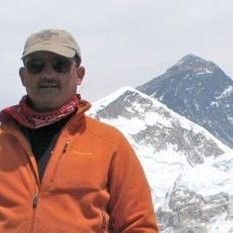2001: A Space Laptop
 Image: An IBM ThinkPad 760XD – the Payload and General Support Computer (PGSC)
Image: An IBM ThinkPad 760XD – the Payload and General Support Computer (PGSC)
Like most busy commuters these days, astronauts need to take their laptop computers with them on the road – even if they are travelling at 17,500 miles per hour in a billion dollar space shuttle between Earth and the International Space Station. Given that NASA often touts itself as being at the cutting edge of technology you’d expect that they’d lavish nothing but the latest and speediest laptop computers on their astronauts. Alas, that isn’t the case.
But don’t think that these folks aren’t being given the tools they need either.
NASA’s Current Space Laptop
The current general use laptop computer used aboard the Space Shuttle is a the IBM ThinkPad 760XD specially modified for use in space. The 760XD uses a 166MHz Pentium MMX microprocessor (current ThinkPad 570 models feature Intel Mobile Pentium III processors which operate at 500MHz). The ThinkPad 760XD model was first flown in space in September 1997 and replaces the older IBM ThinkPad 755C flight qualified models. ThinkPad models have been flown in space since 1993 starting with the 750C model. One of the 750C models is likely to set a record for time spent in space inasmuch as it was left in Mir’s collision damaged (and now abandoned) Spektr module.
This modified Thinkpad is referred to by NASA as the PGSC – the Payload and General Support Computer. PGSC’s are used for everything from locating the shuttle’s position in space during docking and operating scientific payloads to sending email and scheduling overboard urine dumps. The PGSC will serve as the basis for the standard portable computers used by U.S. Astronauts on the International Space Station as well as the Space Shuttle.
The PGSC is derived from what NASA folks call COTS items – i.e. Commercial Off The Shelf. While NASA may start with items “off the shelf” the end result is something different all together.
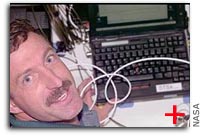 |
| . | The NASA Way of Doing Things I once worked for NASA as Manager of Pressurized Payload Accommodations at the Space Station Freedom Program Office (the Space Station before ISS). Part of my responsibility included LSE – Laboratory Support Equipment. As part of my chores I coordinated the day to day interface between the scientists who wanted to use the space station and the engineers who were building it. Many a food fight was enjoyed. This included “requirements” definition i.e. what the scientists needed, how the engineers would provide it, and the compromises that needed to be made. There were a number of mundane items standard in any lab on Earth that would be required in space. Given that the environment aboard a spacecraft is A. inside a complex vehicle located in a remote, hard to reach, and potentially hostile environment; B. lacking gravity; and C. accessible only (so far) by government programs and their associated penchant of conservative burocracy, this process can get complicated – ergo expensive. I recall one meeting where I was being told that a adapting a commercially available battery recharger (for standard rechargable batteries you use every day) for flight aboard the space station (a process often called “flybridizing”) would cost $1.5 million. I was not at all pleased to hear this number. This was 1991. I am sure that the cost of making this item flight qualified has not gone down in the past 9 years. |
Old and Reliable vs. New and Untested
The large cost of modifying an item for use in space reflects salaries for the safety, design, and testing personnel – and not for the purchase of hardware. Before something can fly in space it has to be tested and redesigned and tested and modified. Given the conservative nature of payload safety corps at NASA this can be a rather lengthy process. The net result is a device that works and does so safely.
Since this process can take a lot of time, a commercially available state of the art device being qualified for use in space, such as a laptop computer, can end up being overtaken by newer models by the time it is ready to fly. While it may no longer be the sexiest gizmo available, it does meet the requirements that NASA has set for itself – and that is what this is all about in the first place i.e things that do what you want them to do – when you want them to do it.
I still use a Mac PowerBook 1400 I bought 4 years ago. I use it for simple typing, email, website updates, and surfing on the road. That’s all. It meets my basic requirements on travel and I will use it until it no longer does. The only consolation I made is the installation of a G3 processor upgrade (quite a power hog). The computer’s flaws are well known and I deal with them in a routine, automatic fashion when they arise.
The PGSC laptop computers on the Space Shuttle fall into a similar category. They are not the latest Pentium speed demons by any means, nor will they run Windows Millennium any time soon (due to NASA procedures – not hardware compatibility). Rather, they run a tried and true set of software applications – applications that usually do not break, but when they do, can be fixed with a straightforward – and easily documented, series of steps. Known hardware problems (such as burning CD ROMS on a PGSC while in space) can also be anticipated. When you are in space on a complicated mission, consistency and reliability trumps the latest software or hardware release every time.
Adapting to the Space Flight Environment
In order for this laptop computer to operate efficiently and safely in the microgravity of space some basic modifications need to be made. Operating within a closed environment – one where people’s lives depend on minimizing risk and maximizing reliability – leads to specific requirements levied upon all hardware, including the PGSC. Not only does the Shuttle’s hardware need to work reliably; it needs to do so safely. Moreover, given the complexity of operating a Space Shuttle, the use of hardware has to be as uniform as possible for all crew members and the hundred of people on the ground who back them up. Indeed, NASA purchased more than 500 ThinkPad 760XD computers for use in flight qualification, crew training, and software development. Everyone needs to be singing from the same song sheet.
Hardware Modifications
Operating in microgravity compounds this situation by requiring hardware modifications to deal with the absence of certain fundamental physical phenomena which can affect how things work. Add in the fact that power and cooling are limited, and something as apparently simple as flying a laptop computer in space becomes a rather laborious endeavor.
What modifications need to be made? Compared to the adaptations made for some items of hardware, the PGSC modifications were rather modest in comparision: power adapters, cooling, and physical attachments being the only major modifications needed. Previous modifications to earlier Thinkpad models made this a rather straightforward process.
 |
Velcro: Keeping Things From Floating Away
The PGSC, and everything else inside the Shuttle, needs to be able to be attached to a stable surface to keep it from floating away. Next to duct tape (also known as “gray tape” at NASA), one of the standard means of attaching one thing to another in space is the use of Velcro. Look inside the Space Shuttle or the Space Station and you will see pale blue Velcro patches everywhere. Both the Laptop and its expansion unit have a series of Velcro tabs attached.
Power: Special Adapters Required
The common power source inside the Space Shuttle (and Spacehab and the International Space Station) is 28V DC. When the PGSC is used without its Expansion Assembly, an external DC to DC power supply is required. Power can provided to the PGSC in a number of ways. Power can be provided to the PGSC by connecting it to a payload located in the Shuttle’s middeck. When the PGSC is used with its Expansion Tray attached, an AC power cable has to be used to connect it to Shuttle 115V AC power supplies.
Cooling: Microgravity’s Special Challenges
In microgravity density-dependent phenomena such as the rising of hotter, less dense air, and the sinking of denser, cooler air do not happen. Cooling systems that depend on this gravity-dependent process in any way cannot be relied upon to provide effective cooling in microgravity. Air must be moved from one point to another across a surface at all times in order for heat transfer to occur. This is of course also true on Earth – but you can also expect hotter air to rise away from a device like a computer once it has been pumped through the machine – or after the machine is shut down and “cools off”.
In addition, any heat dumped into the Shuttle’s cabin by a computer has to be handled by the Shuttle’s life support system. The cooler the device operates the less heat has to be handled later. A fan has been added to the PGSC’s Expansion Chassis as well as on the Video card within the PGSC to enhance cooling. Still, the PGSC does not meet existing Shuttle requirements of a 113-degree F allowable touch temperature (it runs 7 degrees hotter). As such, a waiver was issued.
These cooling systems have to provide adequate cooling not only in the 14.7 PSIA standard environment but also within the 10.2 PSIA environment that the Shuttle has to provide when astronauts are preparing to do an EVA from the Shuttle. This lower pressure allows crew member to adapt to the even lower pressures inside spacesuits better than a direct transition from 14.7 PSIA. Eventually all EVAs on the Space Station will be done from airlocks and not from the main volum of the ISS or from the Shuttle. However, the Shuttle must always have the ability to serve as a back-up EVA platform and must also be able to support EVAs when not docked to the ISS. As such, this 10.2 PSIA requirement is going to be in place for years to come.
Less cabin air pressure means fewer molecules in the “air”. Fewer molecules in the air means fewer molecules available to be pumped over heated surfaces so as to take up some of the heat and carry it off. This means that fans have to work harder to get the same amount of cooling that would occur in 14.7 PSIA. As such, an additional premium on equipment cooling is placed on all devices that operate within the Space Shuttle.
The standard operating systems for the PGSC is Windows 95. Earlier programs designed for the PGSC ran under MS-DOS programs and are able to function on PGSCs using DOS 7. In addition to a number of standard off the shelf applications (word processing, spreadsheet, email), specialized software has been written for the PGSC by the Space Operations Computing (SpOC) Team at NASA JSC. Applications range from locating the shuttle in orbit and timing deorbit engine burns to tracking the location of materials in middeck lockers and dumping waste water overboard.
Hardware and Interfaces – You Can Buy it Too
The PGSCs are equipped with a 32-bit 166 MHz Pentium MMX CPU, 64MB RAM, and a 3.0 GB removable hard drive. The PGSC Flight Laptop assembly is equipped with 12 IBM standard interfaces as supplied by the original manufacturer on the standard IBM ThinkPad 760XD which allow the same array of input and output choices anyone would have on Earth:
| |
The PGSC uses a 3Com Ethernet PCMCIA card for all network connections. Instead of two isolated RS-422A ports (COM2, COM4) the PGSC has been equipped with a PCMCIA card containing a RS-422 interface. According to the “Shuttle/Payload Interface Definition Document (IDD)
for the Payload and General Support
Computer communication with payloads is accomplished via cables provided for the RS-232C port (for cabin payloads), and the two RS-422A ports (for payload bay payloads). The original ThinkPad 760XD 28.8-baud modem (COM2) was removed from the flight configuration of the PGSC to accommodate power modifications. Also, a telephone modem is also rather useless in space. The standard ThinkPad 760XD infrared interface has also been disabled.
The PGSC has the ability to have additional capabilities added. According to the PGSC IDD the PGSC has five configurations, one stand alone, and 4 others that utilize an expansion unit that provides a one-slot expansion
capability which supports standard computer cards. All four of these expansion configurations can use the 3Com Ethernet PCMCIA card:
- Standalone with RS-422 PCMCIA Card
- Docked with PC-Decom AT-Bus and RS-422 PCMCIA Cards
- Docked with OCA AT-Bus Card (Ku and PADM)
- Docked with Proshare AT-Bus and RS-422 PCMCIA Cards
- Docked with RS-422 Sealevel AT-Bus Card
Update from someone@nasa.gov:
6 February 2001: “Per your sidebar to your article in SpaceRef, the first laptop didn’t fly in
1991. The Hubble Space Telescope Orbital Servicing Team at MSFC experimented with loading DEC GRID portables with data for the
astronauts to refer to before changing out hardware on orbit on the telescope. Bruce McCandless and other astronauts were involved in this ground assessment. During the 1984 -1985 timeframe reentry ILOADs were having to be uplinked by S-band to the Orbiter on orbit and then downloaded because of the limited memory avilable on the Shuttle’s onboard computers. Several GRIDs were purchased to be carried in a Shuttle middeck locker and then used on-orbit to download the ILOADs for reentry. This favor by the HST program wasn’t advertised because NASA didn’t want to publicize the limited capability of the Shuttle’s flight computers.”
Editor’s note: an ILOAD (Initial Load) is a mission-specific numerical constant used by Shuttle avionics software.
Networking
PGSCs are connected on the Shuttle via a standard multipoint Ethernet bus topology. The network uses an OCA router (a PGSC laptop running Windows NT) and has a wireless (RF) LAN access point and an Epson color printer attached.
The following STS-106 Topologies depict the Payload and General Support Computer LAN configuration aboard Space Shuttle Atlantis during various phases of the STS-106 mission. Click on the thumbnail image for a MUCH larger image.
|
|
|
The Space Station
The current PGSCs have many years of service ahead of them as they begin to see duty aboard the International Space Station. The network to which these laptops will connect on the International Space Station is referred to as the Operations Local Area Network (OPS LAN). This OPS LAN will use standard TCP/IP (Transport Control Protocol/Internet Protocol), the backbone upon which the Internet functions. However, as currently designed, OPS LAN users are currently unable to communicate with the Internet – nor are users on the Internet able to directly address the OPS LAN.
According to NASA’s “Operations Local Area Network (OPS LAN) Interface Control Document” The OPS LAN uses a multipoint Ethernet bus topology for network communications. It implements both the IEEE 802.3 (Standard Ethernet) and 802.11 (Radio Frequency) connectivity standards. Prior to the arrival and installation of the U.S. Lab Coax Ethernet at Mission 5A, network communication is restricted solely to RF.” The laptops will use the A.4 Proxim RangeLAN2 Model 7400 RF Network Adapter to connect to the OPS LAN.
The OPS LAN file server will be an IBM ThinkPad 760XD laptop computer equipped
with Station Support Computer (SSC) server software. According to NASA “the software load includes Microsoft’s Windows NT Server operating system. Initially, the File Server will be located and operated in the Service Module (SM). After Mission 5A, the File Server will be moved to the U.S. Lab module and attached to a 10Base2 Ethernet cable.”
The Clients (laptops connected to the SSC OPS LAN) will be IBM ThinkPad 760XD PGSC laptops. According to NASA these laptops “will contain the SSC client software load, which includes Microsoft’s Windows 95b (OSR2). These IBM ThinkPad laptop computers will communicate via RF network adapter cards. After Mission 5A, when the majority of OPS LAN components are be moved to the U.S. Lab, clients in the Service Module (SM) and Russian FGB will continue to be serviced by RF network coverage.”
Safe Surfing in Space
Concerns with security are quite real when it comes to NASA’s networks which have been hacked and harassed over the years. Disruptions in ground based networks are one thing. Interfering with critical systems upon which people’s lives depend in space is quite another. Given the nature of hacker attacks on NASA systems, NASA’s conservative approach is prudent. Still, given the prospect of a full time human presence in space, you have to think that the astronauts (busy as they are) are still going to want to surf the Net once in a while.
The issue of secure and reliable network connections off planet is now becoming an issue that can no longer be avoided. These issues are being tackled for applications not just aboard the ISS, but between Earth and spacecraft strewn across our solar system. With the inception of the Interplanetary Internet (InterPlaNet), the networking protocol whereby we’ll communicate across our solar system via the expansion of the Internet, is now underway.
The Future
IBM ThinkPad series PGSCs are not the only laptops that have flown – or will fly in space. Computers using Mac OS and Linux have also flown as part of various payloads and are likely to continue to do so in the future. Meanwhile, the Russians will be using a Weiner Power laptop in their portion of the ISS. Other participating partners will likely bring their own laptops.
While a basic series of networking and operational protocols still remain to be worked out so as to ensure that all computers (see Crew Computer and LAN Integration, Team 5A.5) – from all countries – can communicate without causing any problems. The use of standard networking protocols and commercially available hardware and software should make this process as easy to do as it is on Earth.
Then again, this could also end up being as frustrating as doing this on Earth as well. Only time will tell.
Background Information
Related Documents
This web page contains a description of a wide variety of software aplications developed by NASA JSC for use on the Space Shuttle. Each description includes screen captures of the software in operation.
This one page document contains a list of the software being flown on the Payload and General Support Computers during the STS-106 mission.
Shuttle/Payload Interface Definition Document for the Payload and General Support Computer (PGSC), NSTS 21000-IDD-760XD,
Space Shuttle Vehicle Engineering Office, Baseline July 1999 [Acrobat]; IDD Update [Acrobat]
“The Payload and General Support Computer (PGSC) is a service used to support Shuttle and Payload on-orbit operations. The primary functions are command and display of non-critical payloads and additional crew information services. The purpose of this document is to: a. Define and control the interfaces provided by the PGSC and
associated components for use by payloads and crew software; and b. Define and control constraints observed by payload and crew support users.
Shuttle/Payload Configuration Management Plan for the Payload and General Support Computer (PGSC), JSC 27891, Space Shuttle Vehicle Engineering Office October 1997 [Word] [Acrobat]
“The purpose of this document is to define the Payload and General Support Computer
(PGSC) configuration management plan which will provide the governing control and
implementation of laptop computer requirements for the Space Shuttle Program. This
document establishes the responsibilities and activities needed to ensure proper
integration, configuration, maintenance, and control of all proposed changes to the laptop
products for the Shuttle Program.”
Portable Onboard Computers,
All Expedition Flights, International Space Station
Command and Data Group, JSC-48529, Mission Operations Directorate
Operations Division, 15 September 2000 [Acrobat]
This document details the procedures for setting up laptop computers aboard ISS including network schematics covering both US and Russian segments. Included are detailed 3D drawings of where computers can be located within the Service Module.
Interface Control Document, JSC 36381, February 2000, Baseline [Word]
“The contents of this document are intended to be consistent with the tasks and products to be developed by International Space Station participants. The SSC Operations Local Area Network (OPS LAN) Interface Control Document shall be implemented on new activities and may be implemented on existing projects by an authorized change request. Implementation is performed by the Station Support Computers (SSC) project. This document is under the control of the Station – Portable Onboard Computer Control Board (S-POCCB) and any changes shall be approved by the Chairman or delegated authority.”
“Russian Segment Operations book contains crew procedures for RS onboard systems
operation, subject to activation and subsequent deactivation during flight 2A .2B.
The book is intended for fully-trained crewmembers. This document may change pending systems modification and procedure validation at simulators and training facilities. Sections from 1 to 1 3 have been developed by RSC-E, step 3.7 have been developed by NASA.” Note: Segments 12 and 13 deal with Russia’s Wiener Power Laptop computer.
27 March – 4 April 2000 RSC-E, Moscow Russia
PROTOCOL [Word] [Acrobat]
“The objective of this meeting was to develop a technical proposals for an integrated onboard network architecture based upon the operational requirements called out in the Crew Computer and LAN Integration, Team 5A.5 protocol of TIM 25, March 2000.”